- SurviveJS - Webpack and React
- Introduction
- 1. Webpack Compared
- 2. Developing with Webpack
- 3. Webpack and React
- 4. Implementing a Basic Note App
- 5. React and Flux
- 6. From Notes to Kanban
- 7. Implementing Drag and Drop
- 8. Building Kanban
- 9. Linting in Webpack
- 10. Authoring Libraries
- 11. Styling React
- 12. Troubleshooting
From Notes to Kanban
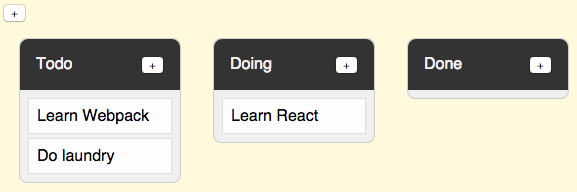
So far we have managed to set up a nice little development environment. We have developed an application for keeping track of notes in localStorage. We still have work to do to turn this into a real Kanban as pictured above.
Most importantly our system is missing the concept of Lane. A Lane is something that should be able to contain many Notes within itself. In the current system that is implicit. We'll need to extract that into a component of its own.
Extracting Lanes
As earlier, we can use the same idea of two components here. There will be a component for higher level (i.e. Lanes) and for lower level (i.e. Lane). The higher level component will deal with lane ordering. A Lane will render itself (i.e. name and Notes) and have basic manipulation operations.
Just as with Notes we are going to need a set of actions. For now it is enough if we can just create new lanes so we can create a corresponding action for that as below:
app/actions/LaneActions.js
import alt from '../libs/alt';
export default alt.generateActions('create');
In addition, we are going to need a LaneStore and a method matching to create. The idea is pretty much the same as for NoteStore earlier. create will concatenate a new lane to the list of lanes. After that the change will propagate to the listeners (i.e. FinalStore and components).
Due to Alt bootstrapping we will need to check against this.lanes when we are loading data initially. If there's data already, we might as well use that. This is the same idea as we saw for NoteStore earlier.
app/stores/LaneStore.js
import uuid from 'node-uuid';
import alt from '../libs/alt';
import LaneActions from '../actions/LaneActions';
class LaneStore {
constructor() {
this.bindActions(LaneActions);
this.lanes = this.lanes || [];
}
create(lane) {
const lanes = this.lanes;
lane.id = uuid.v4();
lane.notes = lane.notes || [];
this.setState({
lanes: lanes.concat(lane)
});
}
}
export default alt.createStore(LaneStore, 'LaneStore');
We are also going to need a stub for Lanes. We will expand this later. Now we just want something simple to show up.
app/components/Lanes.jsx
import React from 'react';
export default class Lanes extends React.Component {
render() {
return (
<div className='lanes'>
lanes should go here
</div>
);
}
}
Next, we need to make room for Lanes at App. We will simply replace Notes references with Lanes, set up actions and store needed. Consider the example below:
app/components/App.jsx
import AltContainer from 'alt/AltContainer';
import React from 'react';
import Lanes from './Lanes.jsx';
import LaneActions from '../actions/LaneActions';
import LaneStore from '../stores/LaneStore';
export default class App extends React.Component {
render() {
return (
<div>
<button onClick={this.addItem}>+</button>
<AltContainer
stores={[LaneStore]}
inject={ {
items: () => LaneStore.getState().lanes || []
} }
>
<Lanes />
</AltContainer>
</div>
);
}
addItem() {
LaneActions.create({name: 'New lane'});
}
}
The current implementation doesn't do much. It just shows a plus button and lanes should go here text. We still need to model Lane and attach Notes to that to make this work.
Modeling Lane
Each Lane will be able to render associated Notes just like our App did earlier. Lanes container in turn will render each Lane separately. It is analogous to Notes in this manner. The example below illustrates how to set up Lanes.
app/components/Lanes.jsx
import React from 'react';
import Lane from './Lane.jsx';
export default class Lanes extends React.Component {
render() {
const lanes = this.props.items;
return <div className='lanes'>{lanes.map(this.renderLane)}</div>;
}
renderLane(lane) {
return <Lane className='lane' key={`lane${lane.id}`} {...lane} />;
}
}
We are also going to need Lane component to make this work. It will render Lane name and associated Notes. To make it easier to customize, I will keep the prop interface generic. In other words I'll allow Lanes to attach custom HTML attributes to each. This way the className declaration above will work.
I'll be using Object rest spread syntax ({a, b, ...props} = this.props) available as a Stage 1 feature. It is perfect for a case such as this as it will extract the props we don't need. This way we don't end up polluting the HTML element.
The example below has been modeled largely after our earlier implementation of App. It introduced Object rest syntax. It will render an entire lane including its name and associated notes:
app/components/Lane.jsx
import AltContainer from 'alt/AltContainer';
import React from 'react';
import Notes from './Notes.jsx';
import NoteActions from '../actions/NoteActions';
import NoteStore from '../stores/NoteStore';
export default class Lane extends React.Component {
render() {
const {id, name, ...props} = this.props;
return (
<div {...props}>
<div className='lane-header'>
<div className='lane-name'>{name}</div>
<div className='lane-add-note'>
<button onClick={this.addNote}>+</button>
</div>
</div>
<AltContainer
stores={[NoteStore]}
inject={ {
items: () => NoteStore.getState().notes || []
} }
>
<Notes onEdit={this.editNote} onDelete={this.deleteNote} />
</AltContainer>
</div>
);
}
addNote() {
NoteActions.create({task: 'New task'});
}
editNote(id, task) {
NoteActions.update({id, task});
}
deleteNote(id) {
NoteActions.delete(id);
}
}
Now we have something that sort of works. You can see there's something wrong, though. If you add new Notes to a Lane, the Note appears to each Lane. Also if you modify a Note, also other Lanes update.
The reason why this happens is quite simple. Our NoteStore is a singleton. This means every component that is listening to NoteStore will receive the same data. We will need to resolve this problem somehow.
Making Lanes Responsible of Notes
Currently our Lane model is very simple. We are just storing an array of objects. Each of the objects knows its id and name. We'll need something more. Each Lane needs to know which Notes belong to it. If a Lane contained an array of Note ids, it could then filter and display the Notes belonging to it.
This means we'll need to extend the system to support this. When we addNote(), it's not enough to just add it NoteStore. We'll need to associate it with the Lane in question as well. We are going to need a new action for this. We can call it LaneActions.attachToLane({laneId: <id>, noteId: <id>}).
The problem with attachToLane is that we are going to need some way to pass the id of the newly created Note to the Lane. Fortunately, Flux architecture provides a small utility for dealing with data dependencies like this. This is known as waitFor. In short, we can wait for addNote to complete before we try to create the association.
In addition to attachToLane we are going to need a way to detach a Note from a Lane. Notes can be deleted after all and we don't want to have dead data hanging around. For this purpose we need to implement LaneActions.detachFromLane({laneId: <id>, noteId: <id>}).
The first required change, adding a new action is simple. We will simply add the action to our list of actions.
app/actions/LaneActions.js
import alt from '../libs/alt';
export default alt.generateActions('create', 'attachToLane', 'detachFromLane');
We also need to implement the feature at store level as follows:
app/stores/LaneStore.js
import uuid from 'node-uuid';
import alt from '../libs/alt';
import LaneActions from '../actions/LaneActions';
import NoteStore from './NoteStore';
class LaneStore {
constructor() {
this.bindActions(LaneActions);
this.lanes = this.lanes || [];
}
...
attachToLane({laneId, noteId}) {
if(!noteId) {
this.waitFor(NoteStore);
noteId = NoteStore.getState().notes.slice(-1)[0].id;
}
const lanes = this.lanes;
const targetId = this.findLane(laneId);
if(targetId < 0) {
return;
}
const lane = lanes[targetId];
if(lane.notes.indexOf(noteId) === -1) {
lane.notes.push(noteId);
this.setState({lanes});
}
else {
console.warn('Already attached note to lane', lanes);
}
}
detachFromLane({laneId, noteId}) {
const lanes = this.lanes;
const targetId = this.findLane(laneId);
if(targetId < 0) {
return;
}
const lane = lanes[targetId];
const notes = lane.notes;
const removeIndex = notes.indexOf(noteId);
if(lane.notes.indexOf(removeIndex) === -1) {
lane.notes = notes.slice(0, removeIndex).
concat(notes.slice(removeIndex + 1));
this.setState({lanes});
}
else {
console.warn('Failed to remove note from a lane as it didn\'t exist', lanes);
}
}
}
export default alt.createStore(LaneStore, 'LaneStore');
It is a lot of code. In order to make it easier to track possible problems it has been written defensively. Hence the extensive logging.
Finally, we need to make Lane to trigger attachToLane and detachLane. We also need to display Notes associated with a Lane.
app/components/Lane.jsx
...
import LaneActions from '../actions/LaneActions';
export default class Lane extends React.Component {
render() {
const {id, name, notes, ...props} = this.props;
return (
<div {...props}>
<div className='lane-header'>
<div className='lane-name'>{name}</div>
<div className='lane-add-note'>
<button onClick={this.addNote.bind(null, id)}>+</button>
</div>
</div>
<AltContainer
stores={[NoteStore]}
inject={ {
items: () => NoteStore.get(notes)
} }
>
<Notes
onEdit={this.editNote}
onDelete={this.deleteNote.bind(null, id)} />
</AltContainer>
</div>
);
}
addNote(laneId) {
NoteActions.create({task: 'New task'});
LaneActions.attachToLane({laneId});
}
editNote(noteId, task) {
NoteActions.update({id: noteId, task});
}
deleteNote(laneId, noteId) {
NoteActions.delete(noteId);
LaneActions.detachFromLane({laneId, noteId});
}
}
We also need to defined that getter for NoteStore
app/stores/NoteStore.jsx
import uuid from 'node-uuid';
import alt from '../libs/alt';
import NoteActions from '../actions/NoteActions';
class NoteStore {
constructor() {
this.bindActions(NoteActions);
this.notes = this.notes || [];
this.exportPublicMethods({
get: this.get.bind(this)
});
}
...
get(ids) {
const notes = this.notes || [];
const notesIds = notes.map((note) => note.id);
if(ids) {
return ids.map((id) => notes[notesIds.indexOf(id)]);
}
return [];
}
}
export default alt.createStore(NoteStore, 'NoteStore');
After these changes we have set up a system that can maintain relations between Lanes and Notes. It's not a particularly beautiful solution. The current structure allowed us to keep singleton stores and a flat data structure. That's consistent with Flux architecture
Alternative Designs
There are a couple of alternatives to the current design. The data structure, it uses is convenient. This is true particularly for lane related operations (e.g. moving notes). Lanes know which Notes they contain.
This will be important as we implement drag and drop. Incidentally the current structure would work nicely with a back-end. The current structures would map neatly to a RESTful API. We would have resources for both Lanes and Notes. Each action would then operate through these directly using standard CRUD interface.
That said, the current solution isn't ideal. There's a fair amount of complexity. Especially, having to track relations is a little painful. One way to deal with this problem would be to drop notes array from Lane level and inverse the relation. This means a Note would have to know into which Lane it belongs. It would also have to know its position. In our current solution position is given by the location in notes array.
This change would push our problems elsewhere. We would still have to resolve which Notes belong to a Lane. In addition, we would have to resolve their order. Ordering operations would become harder to pull off. Integrating with a back-end would become more challenging due to the mapping. By pushing references to the Note we could drop those attach and detach parts. That would simplify reference handling somewhat.
We could also consider modeling NoteStores as individual instances. In this case, each Lane would be associated with a NoteStore of its own. Again, the problem with relations would disappear. We would still have to manage these stores, though. This would tie NoteStores to components tightly. It goes against the basic principles of Flux. It is considered a Flux anti-pattern.
Sometimes there's no clear cut way to deal with data modeling. It is even possible Flux isn't the right architecture for this application. Flux works well with flat structures. Once you get dynamic nesting like in this case, it might start to get a little complicated. It is possible better solutions appear as people get more experienced with it. The solution I'm presenting here is just one possibility amongst many.
Implementing Edit/Remove for Lane
Now that we have some basic data structures in place we can start extending the application. We are still missing basic functionality such as editing lane names and removing them. We can follow the same idea as for Note here. I.e. if you click Lane name, it should become editable. In case the new name is empty, we'll simply remove it. Given it's the same behavior we can save work by extracting the logic from Note and then reusing it at Lane.
As a first step we should rename Note.jsx as Editable.jsx. After that we need to tweak it to avoid confusion and to push abstraction level up:
app/components/Editable.jsx
import React from 'react';
export default class Editable extends React.Component {
constructor(props) {
...
// this.renderTask = this.renderTask.bind(this);
this.renderValue = this.renderValue.bind(this);
this.state = {
editing: false
};
}
render() {
const {value, onEdit, ...props} = this.props;
const editing = this.state.editing;
return (
<div {...props}>
{editing ? this.renderEdit() : this.renderValue()}
</div>
);
}
renderEdit() {
return <input type='text'
autoFocus={true}
defaultValue={this.props.value}
onBlur={this.finishEdit}
onKeyPress={this.checkEnter} />;
}
renderValue() { // drop renderTask
const onDelete = this.props.onDelete;
return (
<div onClick={this.edit}>
<span className='value'>{this.props.value}</span>
{onDelete ? this.renderDelete() : null }
</div>
);
}
...
}
Next, we need to make Notes.jsx point at this component. We'll need to alter the import and component name at render().
app/components/Notes.jsx
import React from 'react';
import Editable from './Editable.jsx';
export default class Notes extends React.Component {
...
renderNote(note, i) {
return (
<li className='note' key={`note${note.id}`}>
<Editable
value={note.task}
onEdit={this.props.onEdit.bind(null, note.id)}
onDelete={this.props.onDelete.bind(null, note.id)} />
</li>
);
}
}
Next, we can use this generalized component to allow Lane name to be modified. This will give a hook for our logic. We'll need to alter <div className='lane-name'>{name}</div> as follows:
app/components/Lane.jsx
...
import Editable from './Editable.jsx';
export default class Lane extends React.Component {
render() {
const {id, name, notes, ...props} = this.props;
return (
<div {...props}>
<div className='lane-header'>
<Editable className='lane-name' value={name}
onEdit={this.editName.bind(null, id)} />
...
</div>
...
</div>
)
}
...
editName(id, name) {
console.log('edited lane name', id, name);
}
}
If you try to edit a lane name now, you should see a print at console. Next, we will need to define some logic to make this work. To follow the same idea as with Note, we can model the remaining CRUD actions here. We'll need to set up update and delete actions in particular.
app/actions/LaneActions.js
import alt from '../libs/alt';
export default alt.generateActions(
'create', 'update', 'delete',
'attachToLane', 'detachFromLane'
);
We are also going to need LaneStore level implementations for these. They can be modeled based what we have seen on NoteStore earlier.
app/stores/LaneStore.js
...
class LaneStore {
...
update({id, name}) {
const lanes = this.lanes;
const targetId = this.findLane(id);
if(targetId < 0) {
return;
}
lanes[targetId].name = name;
this.setState({lanes});
}
delete(id) {
const lanes = this.lanes;
const targetId = this.findLane(id);
if(targetId < 0) {
return;
}
this.setState({
lanes: lanes.slice(0, targetId).concat(lanes.slice(targetId + 1))
});
}
attachToLane({laneId}) {
...
}
...
}
export default alt.createStore(LaneStore, 'LaneStore');
Now that we have resolved actions and store, we need to adjust our component to take these changes in count. Not surprisingly the logic is going to resemble Note editing a lot.
app/components/Lane.jsx
...
export default class Lane extends React.Component {
...
editName(id, name) {
if(name) {
LaneActions.update({id, name});
}
else {
LaneActions.delete(id);
}
}
}
Try modifying a lane name now. Modifications should get saved now the same way as they do for notes. Deleting lanes should be possible as well.
It probably would be possible to refactor the current implementation somewhat. You could, for instance, start by standardizing CRUD operations. That would likely decrease the amount of code while adding some rigidity to it. As this is a small project, there's probably no need to over-engineer things so we can leave it as is. Of course you can try to push the implementation further. There are better ways to compose the functionality.
Styling Kanban Board
As we added Lanes to the application the styling went a bit off. Add the following styling to make it a little nicer.
app/main.css
body {
background: cornsilk;
font-family: sans-serif;
}
.lane {
margin: 1em;
border: 1px solid #ccc;
border-radius: 0.5em;
min-width: 10em;
display: inline-block;
vertical-align: top;
background-color: #efefef;
}
.lane-header {
padding: 1em;
border-top-left-radius: 0.5em;
border-top-right-radius: 0.5em;
overflow: auto;
color: #efefef;
background-color: #333;
}
.lane-name {
float: left;
}
.lane-add-note {
float: right;
margin-left: 0.5em;
}
...
As this is a small project we can leave the CSS in a single file like this. In case it starts growing, consider separating it to multiple. One way to do this is to extract CSS per component and then refer to it there (e.g. require('./lane.css') at Lane.jsx).
Besides keeping things nice and tidy Webpack's lazy loading machinery can pick this up. As a result, the initial CSS your user has to load will be smaller. I go into further detail later as I discuss styling.
Conclusion
In this chapter we took our feeble notes application closer to a functional Kanban board. We still cannot move notes between lanes. We will solve that in the next chapter as we implement drag and drop.