- SurviveJS - Webpack and React
- Introduction
- 1. Webpack Compared
- 2. Developing with Webpack
- 3. Webpack and React
- 4. Implementing a Basic Note App
- 5. React and Flux
- 6. From Notes to Kanban
- 7. Implementing Drag and Drop
- 8. Building Kanban
- 9. Linting in Webpack
- 10. Authoring Libraries
- 11. Styling React
- 12. Troubleshooting
Styling React
Traditionally web pages have been split up in markup (e.g. HTML), styling (e.g. CSS) and logic (e.g. JavaScript). Even though this sounds simple in practice, there are overlaps. You might trigger CSS animations through JavaScript. As seen earlier React provides a component oriented way of development. This in turn allows us to question some of our earlier beliefs.
With React styling is still in bit of a flux and we're still figuring out the best ways to deal with it. Some patterns have begun to emerge, however. Perhaps some of the ideas will stick. It is hard to give any specific recommendations as it is dependent on the case and the way you like to work.
Old School Styling
The old school approach to styling was to sprinkle some ids and classes around, set up rules and hope for the best. Although this can work up to an extent it gets more complicated as development goes on. By default, everything is global in CSS. Furthermore nesting definitions (e.g. .main .sidebar .button) creates implicit logic to your styling.
Webpack Configuration for Vanilla CSS
It is easy to configure vanilla CSS in Webpack. Consider the example below:
webpack.config.js
var common = {
...
module: {
loaders: [
{
test: /\.css$/,
loaders: ['style', 'css']
}
]
},
...
};
To recap first css-loader goes through possible @import and url() statements within the matched files and treats them as regular require. This allows us to rely on various other loaders such as file-loader or url-loader.
file-loader generates files while url-loader can create inline data urls for small resources. This can be useful for optimizing application loading. You avoid unnecessary requests while providing a slightly bigger payload. Small improvements can yield large benefits if you depend on a lot of small resources at your style definitions.
CSS Methodologies
What happens when your application starts to grow and new concepts get added? Broad CSS selectors are like globals. The problem gets even worse if you have to deal with loading order. If selectors end up in a tie, the last declaration wins. Unless there's !important somewhere and so on. It gets complex very fast.
We could battle this problem by making the selectors more specific, using some naming rules and so on. Where do we draw the line? There are various alternative methodologies you can consider.
Particularly OOCSS (Object-Oriented CSS), SMACSS (Scalable and Modular Approach for CSS) and BEM (Block Element Modifier) are well known. Each of them solves problems of vanilla CSS in their own way.
BEM
BEM originates from Yandex. They realized the traditional way of dealing with CSS isn't enough. As a result, they decided to do something about it. The goal of BEM is to allow reusable components and code sharing through that. Sites such as Get BEM help you to understand the methodology in more detail.
Maintaining long class names BEM requires can be arduous. Thus various libraries have appeared to make this easier. For React examples of these are react-bem-helper, react-bem-render and bem-react.
Note that postcss-bem-linter allows you to lint your CSS for BEM conformance.
OOCSS and SMACSS
Just like BEM both OOCSS and SMACSS come with their own conventions and methodologies. As of this writing, no React specific helper libraries exist for OOCSS and SMACSS.
csslint rules Disallow qualified headings and Headings should only be defined once allow you to check your CSS against OOCSS principles.
Pros and Cons
The primary benefit of adopting a methodology is that it brings certain structure to your project. Rather than writing ad hoc rules and hoping everything works, you will have something stronger to fall back onto. The methodologies overcome some of the basic issues and help you develop good software over the long term. The conventions they bring to a project help with maintenance and are less prone to lead to a mess.
On the downside once you adopt one you are pretty much stuck with that on your project. But if you are willing to commit, there are benefits to gain.
The methodologies also bring their own quirks (e.g. complex naming schemes). This may make certain things more complicated than they have to be. They don't necessarily solve any of the bigger underlying issues. They rather provide patches around them.
There are various approaches that go deeper and solve some of these fundamental problems. That said, it's not an either-or proposition. You may adopt a methodology even if you use some preprocessor.
cssnext, Less, Sass
Vanilla CSS is missing some functionality that would make maintenance work easier. Consider something basic like variables, math/color functions and so on. It would also be nice to be able to forget about browser specific prefixes. These are small things that add up quite fast and make it annoying to write vanilla CSS.
cssnext
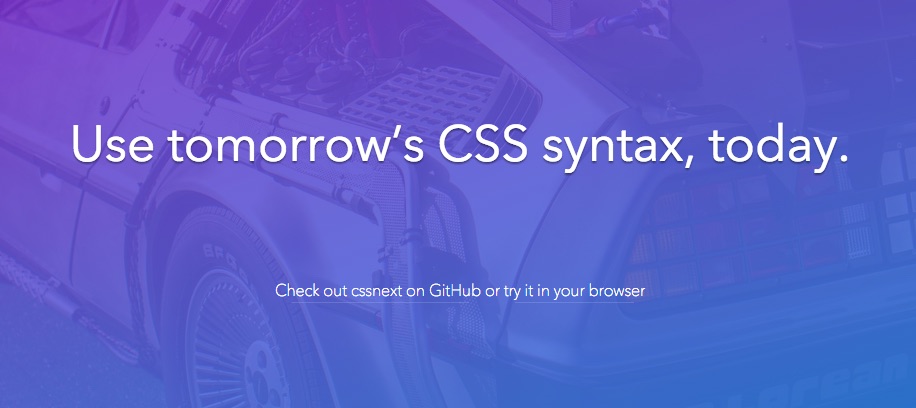
cssnext is a project that allows us to experience the future now. There are some restrictions but it may be worth a go. In Webpack it is simply a matter of installing cssnext-loader and attaching it to your CSS configuration. In our case, you would end up with the following:
{
test: /\.css$/,
loaders: ['style', 'css', 'cssnext']
}
The advantage of this approach is that you will literally be coding in the future. As browsers get better and adopt the standards, you don't have to worry about porting.
If that sounds a little much or you are just interested in a particular feature such as autoprefixing, you can check out autoprefixer-loader and postcss-loader. cssnext relies on postcss. It provides you with a more granular level of control of CSS plugins. You can even implement your own using a bit of JavaScript.
Less
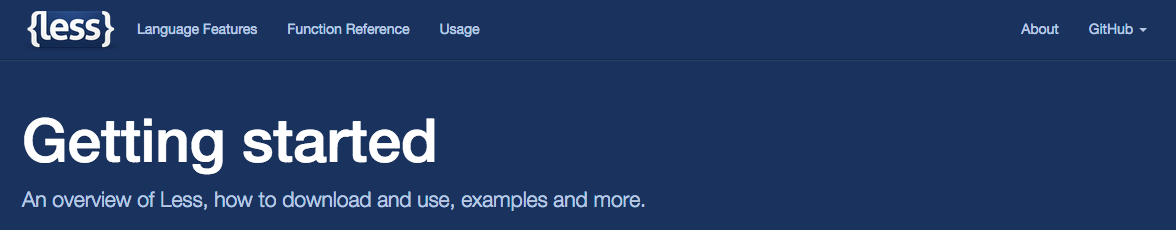
Less is a popular CSS preprocessor that implements functionality we talked about. It comes with a syntax of its own. In Webpack using Less doesn't take a lot of effort. less-loader deals with the heavy lifting:
{
test: /\.less$/,
loaders: ['style', 'css', 'less']
}
There is also support for Less plugins, sourcemaps and so on. To understand how those work you should check out the project itself.
Sass
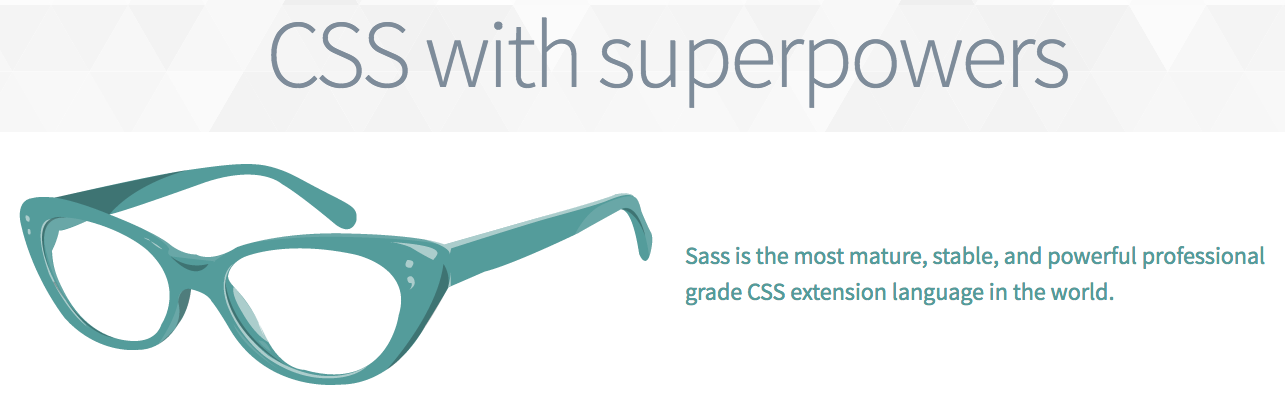
Sass is a popular alternative to Less. You should use sass-loader with it. Remember to install node-sass to your project as the loader has a peer dependency on that. Webpack configuration is light again:
{
test: /\.scss$/,
loaders: ['style', 'css', 'sass']
}
Check out the loader for more advanced usage.
Pros and Cons
Compared to vanilla CSS, preprocessors bring a lot to the table. They deal with certain annoyances (e.g. autoprefixing) and provide useful features. Particularly cssnext and postcss seem future proof alternatives to me. That said, I can see value in other preprocessors as they are established and well understood projects.
In our project we could benefit from cssnext even if we didn't make any changes to our CSS. Thanks to autoprefixing rounded corners of our lanes would look good even in legacy browsers. In addition, we could parameterize styling thanks to variables.
React Based Approaches
With React we have some additional alternatives. What if the way we've been thinking about styling has been misguided? CSS is powerful, but it can become an unmaintainable mess without some discipline. Where to draw the line between CSS and JavaScript?
There are various approaches for React that allow us to push styling to component level. It may sound heretical. React, being an iconoclast, may lead the way here.
Inline Styles to Rescue
Ironically the way solutions based on React solve this is through inline styles. Getting rid of inline styles was one of the main reasons for using separate CSS files in the first place. Now we are back there.
This means that instead of something like
render(props, context) {
const notes = this.props.notes;
return <ul className='notes'>{notes.map(this.renderNote)}</ul>;
}
and accompanying CSS, we'll do something like this:
render(props, context) {
const notes = this.props.notes;
const style = {
margin: '0.5em',
paddingLeft: 0,
listStyle: 'none'
};
return <ul style={style}>{notes.map(this.renderNote)}</ul>;
}
Like with HTML attribute names, we are using the same camelcase convention for CSS properties.
Note that now that we have styling at component level we can implement logic touching it easily. One classic way to do this has been to alter class name based on the outlook we want. Now we can adjust the properties we want directly.
We have lost something in process, though. Now all of our styling is tied to our JavaScript code. It is going to be difficult to perform large, sweeping changes to our codebase as we need to tweak a lot of components to achieve that.
We can try to work against this by injecting a part of styling through props. A component could provide patch its style based on provided one. This can be improved further by coming up with conventions that allow parts of style configuration mapped to some specific part. We just reinvented selectors on a small scale.
How about things like media queries? This naive approach won't quite cut it. Fortunately, people have come up with libraries to solve these tough problems for us.
According to Michele Bertoli basic features of these libraries are
- Autoprefixing - E.g. for
border,animation,flex, ... - Pseudo classes -
:hover,:active, ... - Media queries -
@media (max-width: 200px), ... - Styles as Object Literals - See example above
- CSS style extraction - It is useful to be able to extract separate CSS files as that helps with the initial loading of the page. Back to start!
I will cover some of the available libraries to give you a better idea how they work. See Michele's list for more a comprehensive outlook of the situation.
Radium
Radium has certain valuable ideas that are worth highlighting. Most importantly it provides abstractions required to deal with media queries and pseudo classes (e.g. :hover).
It expands the basic syntax as follows:
const styles = {
button: {
padding: '1em',
':hover': {
border: '1px solid black'
},
'@media (max-width: 200px)': {
width: '100%',
':hover': {
background: 'white',
}
}
},
primary: {
background: 'green'
},
warning: {
background: 'yellow'
},
};
...
<button style={[styles.button, styles.primary]}>Confirm</button>
For style prop to work, you'll need to annotate your classes using @Radium decorator.
React Style
React Style uses the same syntax as React Native StyleSheet. It expands the basic definition by introducing additional keys for fragments.
import StyleSheet from 'react-style';
const styles = StyleSheet.create({
primary: {
background: 'green'
},
warning: {
background: 'yellow'
},
button: {
padding: '1em'
},
// media queries
'@media (max-width: 200px)': {
button: {
width: '100%'
}
}
});
...
<button styles={[styles.button, styles.primary]}>Confirm</button>
As you can see we can use individual fragments to get the same effect as Radium modifiers. Also media queries are supported. React Style expects that you manipulate browser states (e.g. :hover and such) through JavaScript. Also CSS animations won't work. Instead, it's preferred to use some other solution for that.
Interestingly there is a React Style plugin for Webpack. It can extract CSS declarations into a separate bundle. Now we are closer to the world we're used to, but without cascades. We also have our style declarations on component level.
smart-css
smart-css takes a similar approach except this time we are operating based on classes. To give you a better idea, consider the example below:
import SmartCSS from 'smart-css';
const css = new SmartCSS();
css.setClass('.button', {
padding: '1em'
});
css.setClass('.button', {
width: '100%'
}, {
media: 'max-width: 200px'
});
css.setClass('.primary', {
background: 'green'
});
css.setClass('.warning', {
background: 'yellow'
});
...
<button className={css.getClasses({button: true, primary: true})}>Confirm</button>
// in addition you'll need to trigger at higher level after the elements you are using
// have been injected to DOM
SmartCSS.injectStyles();
The approach supports pseudoselectors. I.e. you could define a selector such as .button:hover and it would just work.
There are plans to introduce autoprefixing, better ways to deal with measurements, better APIs for complex properties and for a Webpack plugin to extract the CSS into an external file.
React Inline
React Inline is an interesting twist on StyleSheet. It generates CSS based on className prop of elements where it is used. The example above could be adapted to React Inline like this:
import cx from 'classnames';
...
class ConfirmButton extends React.Component {
render() {
const {className} = this.props;
const classes = cx(styles.button, styles.primary, className);
return <button className={classes}>Confirm</button>;
}
}
Unlike React Style, the approach supports browser states (e.g. :hover etc.). Unfortunately, it relies on its own custom tooling to generate React code and CSS it needs to work. As of yet, there's no Webpack loader available.
jsxstyle
Pete Hunt's jsxstyle aims to mitigate some problems of React Style's approach. As you saw in previous examples we still have style definitions separate from the component markup. jsxstyle merges these two concepts. Consider the following example:
// PrimaryButton component
<button
padding='1em'
background='green'
>Confirm</button>
The approach is still in its early days. For instance, support for media queries is missing. Instead of defining modifiers as above, you'll end up defining more components to support your use cases.
Just like React Style, also jsxstyle comes with a Webpack loader that can extract CSS into a separate file.
CSS Modules
As if there weren't enough styling options for React, there's one more that's worth mentioning. CSS Modules starts from the premise that CSS rules should be local by default. Globals should be treated as a special case. Mark Dalgleish's post The End of Global CSS goes more detail into this.
The genius of this approach is in that it still allows us to develop CSS as we've been used to. This itself solves a large amount of problems libraries above try to solve in their own ways. If we need global styles, we can still get them. We still might want to have some around for some higher level styling after all. This time we're being explicit about it.
To give you a better idea, consider the example below:
style.css
.primary {
background: 'green';
}
.warning {
background: 'yellow';
}
.button {
padding: 1em;
}
@media (max-width: 200px) {
.button {
width: 100%;
}
}
button.jsx
import classNames from 'classnames';
import styles from './style.css';
...
<button className={classNames(styles.button, styles.primary)}>Confirm</button>
As you can see, this approach provides a balance between what people are familiar with and what React specific libraries do. It would not surprise me a lot if this approach gained popularity even though it's still early days. See CSS Modules Webpack Demo for more examples.
Conclusion
It is simple to try out various styling approaches with Webpack. You can do it all ranging from vanilla CSS to more complex setups. React specific tooling even comes with loaders of their own. This makes it easy to try out different alternatives.
React based styling approaches allow us to push styles to component level. This provides an interesting contrast to conventional approaches where CSS is kept separate. Dealing with component specific logic becomes easier. You will lose some power provided by CSS. In return you gain something that is simpler to understand. It is also harder to break.
CSS Modules strike in between conventional approach and React specific approaches. Even though it's a newcomer, it shows a lot of promise. The biggest benefit seems to be that it doesn't lose too much in the process. It's a nice step ahead from what was before.
There are no best practices yet, and we are still figuring out the best ways to do this in React. You will likely have to do some experimentation of your own to figure out what ways fit your use case the best.